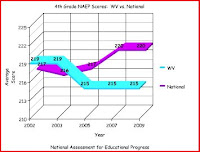The results of my personality test scored me as being more of a "Guardian" than "Idealist". In my previous post, I guessed that my personality reflected more of the "idealist personality". I was not far off from my educated guess because I had chosen the "guardian personality" to be the second closest to my own personality. The knowledge of my personality type would assist me in leading a class of students, a group of teachers, or a cadre of principles because I have the personality to do a job that needs to be done. Such as teaching a class full of students, I know they need to learn the information that I have, and I make sure that it happens for them! I LOVE the fact that the "guardian personality" talks about believing in law and order and the fact that a sense of right and wrong is being lost. That fits my personality very well! I used the Jing tool to capture some of the characteristics of the Guardian Personality...just click on the picture to read it in full view!
The "Personality Assignment" reflects the ISTE.NETS STANDARD:
2b. Design and Develop Digital-Age Learning Experiences and Assessments:
develop technology-enriched learning environments that enable all students to pursue their individual curiosities and become active participants in setting their own educational goals, managing their own learning, and assessing their own progress.

Sunday, February 27, 2011
Personality: #1
I have never experienced a personality test, the "personality test" for this assignment will be my first. An educated guess about which personality type fits me best, in order of most like me to least like me, would have to be:
1. Idealist
2. Guardian
3. Artisan
4. Rational
I feel that the "idealist" personality fits me pretty well. As an educator, I love to help others and do what I can to get them to achieve their goals. I am enthusiastic and trust my intuition, as well as, loving and giving. I am a nurturing and wonderful parent, and I hope that I am an inspirational leader to some! The "guardian" personality also fits me pretty well. I am a very dependable, helpful, and hard working person. I take pride in being a responsible parent and teacher. I also feel that traditions are important in my family life and working/social life. The "artisan" personality had a few traits that described me, but was not a personality that I would say "fits" me. I feel that I am fun loving, realistic, bold, and playful, as well as, a creative parent. The "rational" personality also had a couple of traits that fit me, such as being strong willed and yearning for achievement.
1. Idealist
2. Guardian
3. Artisan
4. Rational
I feel that the "idealist" personality fits me pretty well. As an educator, I love to help others and do what I can to get them to achieve their goals. I am enthusiastic and trust my intuition, as well as, loving and giving. I am a nurturing and wonderful parent, and I hope that I am an inspirational leader to some! The "guardian" personality also fits me pretty well. I am a very dependable, helpful, and hard working person. I take pride in being a responsible parent and teacher. I also feel that traditions are important in my family life and working/social life. The "artisan" personality had a few traits that described me, but was not a personality that I would say "fits" me. I feel that I am fun loving, realistic, bold, and playful, as well as, a creative parent. The "rational" personality also had a couple of traits that fit me, such as being strong willed and yearning for achievement.
Spreadsheet 3: AR Spreadsheet
You can all now view my AR Spreadsheet in Google Docs! It has taken me quite a while to complete this assignment! I was very confused and finally asked a collaborative teacher I work with to give me some assistance with creating functions. I did complete the assignment in MS Excel, and I feel that it is better late than never! I did learn so many new things from completing this assignment. I learned how to create and use new functions that I had not previously known about or ever used, that I can remember!
After uploading the assignment to Google Docs, I noticed that the "averageif" formula does not transfer to Google, as well as, the charts and graphs I spent so much time completing! So, I uploaded my document and I am going to show some clips of my results in this blog post so that everyone can see that I did work hard to complete/use the functions and charts/graphs!
Research Questions:
1. I did not see where gender (male/female) scores impacted initial grade averages. The averages were very close for the pretest and post test scores. They were only a few points off from one another.
2. Classification (traditional/non traditional) impacted initial grade averages just a bit. The traditional pretest scores were somewhat higher than the non traditional (14 points), but the post test scores were only 3 points apart for each of the classifications.
3. The action research intervention did improve student learning. The post test scores were significantly higher than the pretest scores, for the gender and classification groups. The scores jumped 50 points or more for each of the groups.
I created six charts/graphs to go along with the AR Spreadsheet. Each of the charts relates to a specific criteria. The first 2 charts/graphs I completed were for the differences between gender distribution and class distribution. I had a hard time completing the charts/graphs until the first one was finished. Once I figured out how to get all the information I needed into the chart/graph, it was a breeze! The second 2 charts/graphs I created were the differences between the male/female pretest and post test scores, as well as, the differences between the traditional/non traditional pretest and post test scores. I tried to use a variety of charts/graphs to complete the assignment. The last 2 charts I completed were the gain/loss or difference between the pretest and post test scores for every student.
I did find that you can copy and past formulas and/or functions and you can use the little black handle at the bottom of the cell once you have completed a formula/function to carry it on to the next cell, eliminating you having to put the formula/function 213 times!
The Spreadsheet 3: AR Spreadsheet assignment closely relates to the ISTE.NETS Standard 3: Model Digital-Age Work and Learning because as educator's we are modeling and using current and emerging digital tools to better our technological abilities. By learning how to efficiently work through MS Excel, I will have the knowledge to pass these skills on to my students and co-workers.
After uploading the assignment to Google Docs, I noticed that the "averageif" formula does not transfer to Google, as well as, the charts and graphs I spent so much time completing! So, I uploaded my document and I am going to show some clips of my results in this blog post so that everyone can see that I did work hard to complete/use the functions and charts/graphs!
Research Questions:
1. I did not see where gender (male/female) scores impacted initial grade averages. The averages were very close for the pretest and post test scores. They were only a few points off from one another.
2. Classification (traditional/non traditional) impacted initial grade averages just a bit. The traditional pretest scores were somewhat higher than the non traditional (14 points), but the post test scores were only 3 points apart for each of the classifications.
3. The action research intervention did improve student learning. The post test scores were significantly higher than the pretest scores, for the gender and classification groups. The scores jumped 50 points or more for each of the groups.
I created six charts/graphs to go along with the AR Spreadsheet. Each of the charts relates to a specific criteria. The first 2 charts/graphs I completed were for the differences between gender distribution and class distribution. I had a hard time completing the charts/graphs until the first one was finished. Once I figured out how to get all the information I needed into the chart/graph, it was a breeze! The second 2 charts/graphs I created were the differences between the male/female pretest and post test scores, as well as, the differences between the traditional/non traditional pretest and post test scores. I tried to use a variety of charts/graphs to complete the assignment. The last 2 charts I completed were the gain/loss or difference between the pretest and post test scores for every student.
I did find that you can copy and past formulas and/or functions and you can use the little black handle at the bottom of the cell once you have completed a formula/function to carry it on to the next cell, eliminating you having to put the formula/function 213 times!
The Spreadsheet 3: AR Spreadsheet assignment closely relates to the ISTE.NETS Standard 3: Model Digital-Age Work and Learning because as educator's we are modeling and using current and emerging digital tools to better our technological abilities. By learning how to efficiently work through MS Excel, I will have the knowledge to pass these skills on to my students and co-workers.
Friday, February 25, 2011
Spreadsheet 2: Grades 2
For the Grades 2 Assignment, I used the Excel Spreadsheet to understand and use the numerous function tools available in MS Excel. I created final grades using functions that involved the specific assignments, tests, and projects, as well as, the specific weight or amount each item was worth, such as assignments, 25% of the grade, project, 25% of the grade, and tests, 50% of the student's grade. I then had to develop a formula to calculate the student percentages. I once again used the cell handle to drag and copy the formula from student 1 to the remaining students in the class. After the percentages for each student were calculated, I used the IF function to calculate letter grades to match the percentages. The assignment also required that I learn to use the average, max, min, and range functions to calculate each of these areas. The letter grades were then counted and placed beside the corresponding grade, such as 3 A's. The last part of the assignment allowed me to use the formatting, or fun part of Excel to add color to the background of the worksheet, as well as, border each of the cell's located in the worksheet.
I uploaded my final copy of the Grades 2 Excel Worksheet into my Google Docs. Check it out!
The Spreadsheet 2: Grades 2 Assignment closely relates to the ISTE.NETS STANDARDS:
1. Facilitate and Inspire Student Learning and Creativity
2. Design and Develop Digital-Age Learning Experiences and Assessments
3. Model Digital-Age Work and Learning
I uploaded my final copy of the Grades 2 Excel Worksheet into my Google Docs. Check it out!
The Spreadsheet 2: Grades 2 Assignment closely relates to the ISTE.NETS STANDARDS:
1. Facilitate and Inspire Student Learning and Creativity
2. Design and Develop Digital-Age Learning Experiences and Assessments
3. Model Digital-Age Work and Learning
Spreadsheet 1: Grades 1--Do the Numbers
For the Grades 1--Do the Numbers assignment, I used the Excel spreadsheet provided on the assignment page to average student grades, as well as, create a new page with term averages for each student. This assignment allowed me to use the average function (multiple ways), the handle tool (to copy the function from cell to cell), the copy and paste tool, and creating and naming new sheets.
I published my Excel Spreadsheet as a web document within my Google Docs.
The "Grades 1-Do the Numbers assignment relates to the ISTE.NETS STANDARD 3d because of the ability to model and facilitate effective use of current and emerging digital tools to locate, analyze, evaluate, and use information resources to support research and learning.
I published my Excel Spreadsheet as a web document within my Google Docs.
The "Grades 1-Do the Numbers assignment relates to the ISTE.NETS STANDARD 3d because of the ability to model and facilitate effective use of current and emerging digital tools to locate, analyze, evaluate, and use information resources to support research and learning.
Google Forms
You can now take my Cell Phone Survey!
View the web published spreadsheet now!
I used the Google Edit Forms Page to create my cell phone survey.
The Google Forms assignment closely relates to the ISTE.NETS STANDARD 5a because it is modeling continuous improvement of demonstration of effective use of digital tools and resources to participate in local and global learning communities to explore create applications of technology to improve student learning.
View the web published spreadsheet now!
I used the Google Edit Forms Page to create my cell phone survey.
The Google Forms assignment closely relates to the ISTE.NETS STANDARD 5a because it is modeling continuous improvement of demonstration of effective use of digital tools and resources to participate in local and global learning communities to explore create applications of technology to improve student learning.
Monday, February 14, 2011
Zoomerang
Check out my Zoomerang Survey ...or you can complete the same survey below!
The Zoomerang site was really cool because you can make up survey's or polls about anything you need information on. I think this technology tool would be excellent for the senior projects at our high school. Many of the seniors need students to complete surveys for the project part and this would be a great way to "kill 2 birds with one stone", incorporate technology in the classroom, as well as, helping seniors with their projects!
The Zoomerang assignment closely relates to the ISTE.NETS STANDARDS 1c and 2b. This assignment promotes student reflection using collaborative tools to reveal and clarify students' conceptual understanding and thinking, planning, and creative processes (1c), as well as, developing technology-enriched learning environments that enable all students to pursue their individual curiosities and become active participants in setting their own educational goals, managing their own learning, and assessing their own progress (2b).
The Zoomerang site was really cool because you can make up survey's or polls about anything you need information on. I think this technology tool would be excellent for the senior projects at our high school. Many of the seniors need students to complete surveys for the project part and this would be a great way to "kill 2 birds with one stone", incorporate technology in the classroom, as well as, helping seniors with their projects!
The Zoomerang assignment closely relates to the ISTE.NETS STANDARDS 1c and 2b. This assignment promotes student reflection using collaborative tools to reveal and clarify students' conceptual understanding and thinking, planning, and creative processes (1c), as well as, developing technology-enriched learning environments that enable all students to pursue their individual curiosities and become active participants in setting their own educational goals, managing their own learning, and assessing their own progress (2b).
Blog Poll Gadget
The Blog Poll Gadget was simple and to the point. It took me about 5 minutes to complete, the hardest part was thinking of something that I really wanted to get answers to. I added a poll to my blog that states "Student cell phones can be put to good use in some instructional situations". I have positives and negatives about cell phone use for instruction! I teach DCT (Co-op) part of the day, so I have only seniors in these classes. I decided to test the theory of texting them information that they needed right away, without having to make announcements, etc. It is really working to my advantage! I had previously asked them to check their e-mail regularly...well we are all in the education field, so we all know how often they were checking their e-mail, not like I wanted them to. So I decided to set up groups on my blackberry. I have a group that is DCT I--cell numbers and DCT I--email addresses. I shoot the kids a text when I need to give them a brief message, example "Class tomorrow, bring your forms signed for me!" They respond in seconds! I send them an e-mail and they come to class not having any information I needed them to have. Now I shoot them a text that says "Check your email, important info!" They check it! I have to say that cell phones can be a major problem in the school system, but if you have the right students and use them in the right situations, I feel they can really benefit some teachers!
The Blog Poll Gadget assignment relates to the ISTE.NETS STANDARD 3a and 3d because of the demonstration of fluency in the technology systems, as well as, modeling and facilitating effective use of current and emerging digital tools to locate, analyze, evaluate, and use information resources to support research and learning.
The Blog Poll Gadget assignment relates to the ISTE.NETS STANDARD 3a and 3d because of the demonstration of fluency in the technology systems, as well as, modeling and facilitating effective use of current and emerging digital tools to locate, analyze, evaluate, and use information resources to support research and learning.
Wednesday, February 2, 2011
Jing Screencast
Everyone can now view my Jing Screencast! The Jing Screencast was pretty cool and could be used as a very fun technology assignment in the classroom. I made a video explaining the concept of "readability statistics--Flesch Kincaid, which is a concept previously taught in this course. The Jing Screencast is a fun way to get students involved in recalling information previously learned. For example: My DCT students could use the Jing Screencast to make a video on the correct way to sign onto the Wiki, find the week's assignment, and upload the completed assignment. It is an excellent source of technology to use in the classroom!
The Jing Screencast assignment relates closely with the ISTE.NETS STANDARD 2c because it is using technology to teach something that was previously learned, but that possibly needs reinforcement. Standard 2c talks about customizing and personalizing learning activities to address students' diverse learning styles, working strategies, and abilities using digital tools and resources.
The Jing Screencast assignment relates closely with the ISTE.NETS STANDARD 2c because it is using technology to teach something that was previously learned, but that possibly needs reinforcement. Standard 2c talks about customizing and personalizing learning activities to address students' diverse learning styles, working strategies, and abilities using digital tools and resources.
Online Graphing Tools
For the online graphing tools assignment, we were asked to use several resources to create 2 graphs, one comparing 4th grade reading scores of WV to the national average, and another comparing 8th grade math scores of WV to the national average. The resources I used to create these 2 graphs were: Kid's Zone and National Assessment of Educational Progress. Below are the graphs I created using these resources! Click on the pictures below to view a larger image of each of my graphs...
The 4th grade NAEP reading scores were actually higher in 2002 for WV than the national average. In 2003, WV continued to rise above the national average, but not by much. In 2005, 2007, and 2009, WV showed a decrease in 4th grade reading scores, compared to the national average.
The 8th grade NAEP math scores were below the national average in the years 2000, 2003, 2005, 2007, and 2009. In 2000, the scores were very close to be equal, WV at 223 and the national average at 224. The years 2003, 2005, and 2007 were also close scores, but in 2009 the scores showed more of a decrease in math scores.
The "Online Graphing Tools" assignment closely relates to the ISTE.NETS STANDARD 5c: This assignment asked us to evaluate and reflect on current research and use professional practice to make effective use of existing and emerging digital tools and resources to support student learning.
The 4th grade NAEP reading scores were actually higher in 2002 for WV than the national average. In 2003, WV continued to rise above the national average, but not by much. In 2005, 2007, and 2009, WV showed a decrease in 4th grade reading scores, compared to the national average.
The 8th grade NAEP math scores were below the national average in the years 2000, 2003, 2005, 2007, and 2009. In 2000, the scores were very close to be equal, WV at 223 and the national average at 224. The years 2003, 2005, and 2007 were also close scores, but in 2009 the scores showed more of a decrease in math scores.
The "Online Graphing Tools" assignment closely relates to the ISTE.NETS STANDARD 5c: This assignment asked us to evaluate and reflect on current research and use professional practice to make effective use of existing and emerging digital tools and resources to support student learning.
Word Cloud
I thought this "Wordle" assignment was pretty neat! I created the wordle using terminology associated with my DCT Program. I think this assignment would be fun and interesting for my DCT students. I could use this as an assignment for them to express all the good and bad experiences with their jobs (school appropriate words of course!), as well as, words (just as I used) to describe everything they are doing and learning in DCT class. This type of technology assignment would also be very beneficial to my special education students in math and english classes. It is a way for students with special needs who cannot put their words into sentences, but can still get information across about what they are learning in class. I love it! I will definitely be using this with my students with special needs!
The "Wordle" closely relates with the ISTE.NETS STANDARDS 2c and 3c because it's creating a customized and personalized learning activity to address students' diverse learning styles and ability to use digital tools and resources, as well as, communicating relevant information and ideas effectively to students using a variety of digital-age media and formats.
The "Wordle" closely relates with the ISTE.NETS STANDARDS 2c and 3c because it's creating a customized and personalized learning activity to address students' diverse learning styles and ability to use digital tools and resources, as well as, communicating relevant information and ideas effectively to students using a variety of digital-age media and formats.
Batchgeo Part 2 Map Creation
View EDUC 6305 Instructional Technology Student Map in a full screen map
This assignment was very interesting! I love that I can pull up a map and see where each of my FSU classmates are from. The created student map show how diverse FSU's student programs are, drawing the attention of student's all over WV and beyond! It seems as though it is easier to contact classmates, friends, and family through technology rather than the traditional telephone. This assignment makes me a 21st Century teacher because I am researching , creating and learning new "free" technology to share with my co-workers and incorporate in my classroom. This is an assignment that I could use with my DCT students to show where each of them are working. Every educator knows how important "free" technology is, it is not like money is thrown our way to use for our classrooms! This course has shown me the unlimited amount of technology resources that can be shared with our co-workers and students! I was telling my CTE Director about the Jing assignment. She was so impressed and said "That sounds like a Tech Tuesday presentation"! Educator's are very interested in these types of resources, but we are lucky enough to actually use them!
This assignment closely relates with the ISTE.NETS STANDARDS 1-5 because it has a little piece of each standard! It promotes, supports, and models creative and innovative thinking and inventiveness (S1). The map creation designs or adapts relevant learning experiences that incorporate digital tools and resources to promote learning and creativity (S2). This assignment also allows us to collaborate with students, peers, and parents using digital tools and resources to support student success and innovation, as well as communicate relevant information and ideas effectively to students, parents, and peers using a variety of digital-age media and formats (S3). The Batchgeo Map creation allowed us to develop and model cultural understanding and global awareness by engaging with colleagues and students of other cultures using digital-age communication and collaboration tools (S4), as well as, participate in local and global learning communities to explore creative applications of technology to improve student learning (S5)!
Jing Image
I have to say that I thoroughly enjoyed this assignment! It was very interesting, easy, and creative. I think this is an awesome way to teach students. Taking this image and blowing it up for students is a great visual aid to assist them with navigating new or unfamiliar technology. I love the fact that you can diagram and seek out the specifics of what you are wanting the students to learn. It was fun working with the different tools that are offered and I love the fact that it is possible to make it visually appealing for students.
The Jing Image assignment closely relates to the ISTE.NETS STANDARD 2 because it is designs and develops digital-age learning experiences. As a teacher, I developed, designed, and could evaluate authentic learning experiences by incorporating contemporary tools and resources that maximize content learning in context.
The Jing Image assignment closely relates to the ISTE.NETS STANDARD 2 because it is designs and develops digital-age learning experiences. As a teacher, I developed, designed, and could evaluate authentic learning experiences by incorporating contemporary tools and resources that maximize content learning in context.
Lacey's picasso by Lacey Daugherty
Lacey's picasso by Lacey Daugherty: "Picassohead"
The "Picassohead" assignment closely relates to the ISTE.NETS STANDARD 2a because I designed and adapted relevant learning experiences that incorporated digital tools and resources that would definitely promote student learning and creativity. This is an "original" creation and allows educators to see the creativeness in each and every person!
The "Picassohead" assignment closely relates to the ISTE.NETS STANDARD 2a because I designed and adapted relevant learning experiences that incorporated digital tools and resources that would definitely promote student learning and creativity. This is an "original" creation and allows educators to see the creativeness in each and every person!
Subscribe to:
Comments (Atom)